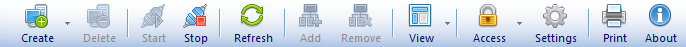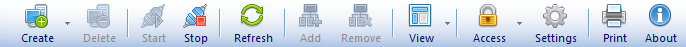|
1 Create: Add a new target.
2 Delete: Delete the target which you no longer to use. You
can delete the target by click the Delete button on the tool bar after selecting the target, or delete it through right pop-up menu.
3 Start: Start KernSafe iSCSI SAN Service, which offers IP SAN
service through TCP/IP.
4 Stop: Stop KernSafe iSCSI SAN Service.
5 Refresh: Refresh the view.
6 Add: Set up the trusty client for every service, please
see Add IP Filter for description; Add users
and groups, please see: Create User and
Create Group.
7 Remove: Remove a trusty client, user or group by this button.
8 View: Switch the view from the left tree of the main
window.
9 Access: Set up the client's access mode for the
target. KernSafe iSCSI SAN offers four modes: full access, virtual-write, read-only,
refuse permission. Initiator's operation will modify data on the target if it
has full access mode, please be careful to use it,
we recommend using authorization (IP and CHAP). Refuse mode make the client cannot
log on to this target. And virtual-write allows the writing in read-only disks, but
the writing results only take effect for the user himself.
10 Settings: Set the default value of the common
operations by this button.
11 Print: Print the form in this view by this button.
12 About: Version information and registration.
|